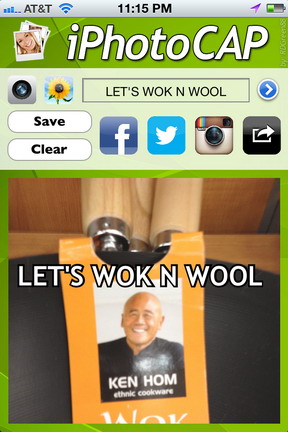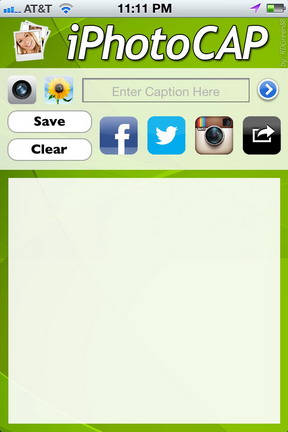I want to preface this review by saying that I have been creating memes for years on my computer, and just now started looking into going mobile with it. The iPhotoCap application came up as one of the captioning tools, so I decided to download it.
After downloading a score of applications that make you put captions exactly where they tell them to, it is extremely refreshing to have an application that gives some kind of freedom to put captions where you want, on any image that you have currently, can take or can download. I had originally just been looking for a meme editor, but after finding this I can think of more useful ways to use a captioning tool for creative and thoughtful messages.
Now before, I send off a picture of me giving a goofy face, I make sure that I accompany it with an equally ridiculous caption.
Something doesn’t have to be complicated to be good. So many times I have come across applications that you need to study and dissect for hours before being able to do the basic functions that it has to offer.
The iPhotoCap is comparatively easy-to-use. It does all the heavy lifting so you can do all the fun creative work. Social sharing has become a basic feature for these kind of apps and iPhotoCap too has the ability to share your works via Facebook, Twitter, Tumblr, Flickr and Instagram.
It also allows you to email and text your newly captioned images for anyone you know to enjoy (or in my case, they are annoyed at 3am when they receive a message of the worst face I can make with a crazy caption).
I did download this program with the intent of making memes out of it to post onto memebase.com, so I would definitely like to see some kind of ability to integrate to websites or something of that nature.
I have already sent it over to everyone I know using an iOS device and hope to find a similar app for Android so that I can get that on my tablet. Without a doubt, iPhotoCap deserves a try if you want to create creative captions for any of your images.