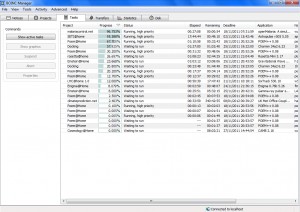The latest release in the cloud computing world, and the replacement for Apple’s old MobileMe service is Apple iCloud. The new software is designed to work seamlessly between various apple hardware such as iPods, Apple laptops and desktops, and the iPad. There are several applications available with the iCloud software, ranging from ‘Find my Device’, which allows an internet connected device such as the iPhone to be remotely tracked, to Photo Stream, which makes ‘streamed’ photos available on any connected device.
The first, Find My Device, was initially a MobileMe application, which has been migrated to the iCloud software package. Using the service, a user can view the rough location of their device over-layed on a scalable map of the area, as well as a circle indicating the margin of error on the tracking. Along with remote tracking, the program also allows the user to change the password, display a message on the device, or play a sound (even if it is set to silent). A final feature of the program makes use of the cloud storage technology and allows the user to temporarily delete the contents of the device, storing them to the cloud server until told to return to their original location.
Photo Stream directly utilizes the cloud storage technology to share pictures between devices. When a picture is taken from an iphone with Photo Stream enabled, the picture will automatically be uploaded to the cloud server, where it will be available to any of the user’s other Photo Stream enabled machines. According to Apple, the service will soon be integrated with their Apple TV box, which would allow users to view any pictures in icloud on TVs connected to Apple TV.
While only currently available in the US, iTunes Match is one of the most popular uses for the virtual computing abilities of the iCloud software. iTunes Match allows users to ‘scan’ their music in any compatible device (even if the music is not purchased from iTunes), and upload it to the iCloud virtual servers, ready to be downloaded to any of the user’s other Apple products in a DRM free format.
‘Back To My Mac’ and iOS Backup are two more erstwhile MobileMe program migrated to the iCloud package. The first is essentially a remote access program, allowing the user to remotely log into any device with the same Apple ID and the program active. The second is a backup program, which allows the user to back up the data and settings on their device to the virtual servers, and restore the device or access the data remotely as needed.
While the iCloud software is very slim as far as system resources, it requires a fairly current OS to run properly. Creating an account requires iOS 5 or later, or for desktops, OSX Lion. For PCs, Windows Vista or later is required to properly sync. iCloud can also sync to Outlook 7 or later for calendars and contact info.
The cost of the iCloud software varies with the amount of services the user chooses to sign up for. Data storage starts at 5 gigabytes free, and added storage can be purchased in increments of ten gigabytes, for $20 per ten gigabytes per year. At the moment, the maximum storage amount available is 50 gigabytes, however Apple has said it is possible for that to go up in the future. Apart from storage costs, the iTunes Match service is a yearly fee of $25.
With the iCloud software, Apple has taken full advantage of the evolving cloud storage technology to bring a wide variety of programs to Apple users, and an increased connectivity between Apple hardware.