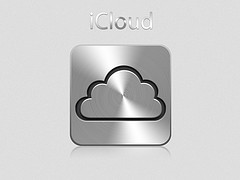eBay. A firm which in 2011 had a net income of more than 3.2 billion. A website which almost everyone has heard of.
In an article I recently posted which explored whether there is really that much diversity online, I noted how eBay owned four websites in Alexa’s top 100 ranking – eBay.com, eBay.de, eBay.co.uk and PayPal.com.
There is no doubt that eBay holds a monopoly on the online auction market. But how did it get there? On September the 2nd 1995, eBay didn’t exist. One day later on September the 3rd it did, and after just over 3 years and 6 months, the site made its first major acquisition, the auction house Butterfield & Butterfield which it purchased for the price of $260,000,000 USD. A spend of 260 million after less than four years trading? eBay’s rapid early growth set it up to become a global internet phenomenon.
eBay kept buying up smaller firms, but not spending nearly as much as it had on its first purchase until mid-2000 when it forked out 318 million (USD) to buy Half.com. This was an amazing investment at the time, as even today it stands as eBay’s 6th largest ever investment, and it has made hundreds.
 That said, the purchase of Half.com was to prove small fry to PayPal, which the now giant auctioneer purchased 2 years later in July 2002 for an astounding $1.5 billion. PayPal integration with eBay is (in my opinion) one of its greatest ever business moves. eBay is now able to seamlessly integrate processing credit card payments without having to pay millions every year to third parties. Fees eBay would have lost to PayPal are now extra revenues.
That said, the purchase of Half.com was to prove small fry to PayPal, which the now giant auctioneer purchased 2 years later in July 2002 for an astounding $1.5 billion. PayPal integration with eBay is (in my opinion) one of its greatest ever business moves. eBay is now able to seamlessly integrate processing credit card payments without having to pay millions every year to third parties. Fees eBay would have lost to PayPal are now extra revenues.
eBay wasn’t done though, going on to make the biggest purchase in its history, by buying Skype Limited for more than $2.5 billion. The auction site purchased the Luxembourg based company in 2005, only to sell 70% of its shares in 2009 for $2 billion – a healthy profit. Later, in May 2011, Microsoft bought Skype in its entirety for $8.5 billion, an investment which I am not sure it will see great returns on in the near future at least.
 eBay started to turn into a Microsoft and a Google. It was fast becoming an internet giant which bought up pretty much anything it could see turning it a bigger profit, or anything which posed a threat – in terms of competition. Just some of its purchases include StumbleUpon, Bill Me Later and Magento, the ecommerce web application.
eBay started to turn into a Microsoft and a Google. It was fast becoming an internet giant which bought up pretty much anything it could see turning it a bigger profit, or anything which posed a threat – in terms of competition. Just some of its purchases include StumbleUpon, Bill Me Later and Magento, the ecommerce web application.
Many say that eBay is one of the most notable successes the dot-com bubble, and I have to agree. Without the internet, eBay would be nowhere. It got in early and grew from the start, giving its competition very little chance.
Like it or hate it, eBay is an internet phenomenon, and also an internet giant. In my opinion it is successful down to luck: a good idea at the right time. Had it been thought of a year later, eBay might not be what it is today, had the internet not really taken off as it has and still is doing, eBay would again might not be where it is today.
What are your views on eBay? Were you aware of how much it owns and how rich it is? Is its monopoly unfair, or don’t you mind?