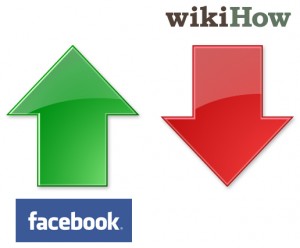If you want to set up a website or a forum, it can be a process which takes a lot of time. Setting up a blog is usually a bit quicker thanks to blogging platforms, of which there are many free ones on offer.
If you are self coding your blog like I did with my old technology blog, it will probably take just as long as a website to set up. However if you are going to use a blogging system to do all the hard work for you, like Blogger, WordPress, Typepad, Movable Type, Drupal etc. setting up your blog is likely to be a lot quicker.
WordPress prides itself on its famous ‘5-minute installation‘ but before you get there, and this is the same for any type of site, you need to choose a URL (domain name) and host.
 Some places offer you free URL’s, like WordPress(.com) and Google Sites, however they often restrict the control you have over your site – for example you may not be able to have ads on the site, or you may not be able to edit themes.
Some places offer you free URL’s, like WordPress(.com) and Google Sites, however they often restrict the control you have over your site – for example you may not be able to have ads on the site, or you may not be able to edit themes.
Assuming you want to have a unique URL/web address, then you have the challenge of choosing your URL, and where to host it.
Deciding upon a URL
Choosing a URL can be very hard, however my best advice is to go with your brand. If you are setting up a computer review blog, and it is called ‘ComBlog’, then try to find a URL with ComBlog in it.
Some people would say work out what keywords you want to show up in the search results for, and choose your domain taking those into account, e.g. freecomputerreviews.net; yes such domains may help you in the short term, however once you are established, I think that a branded domain is always best.
Going back to the ‘ComBlog’ example, domains like ComBlog.com and ComBlog.info would be great for your site, as they are short – therefore easy to remember and simple enough to spell.
The type of hosting
The next step is choosing what type of hosting you want. Do you want Windows or Linux? If you just want to run a simple website, I would suggest a Windows powered domain, however if you want to run something like WordPress or many other blogging platforms, you will need a Linux server.
Your host
After that you have to choose who is going to host your site. If you have a server at home/work and that is running 24/7 (as if it goes down, so will your site if it is hosted there) then you could host it there. However for more bandwidth, space and security, you probably want to get someone else to do it.
The problem is, who to choose! You could go to individual hosts websites, and try and work out which one is best for you. Alternatively, you could go to a web hosting comparison site, like Web Hosting Search. Such sites can offer you a very detailed overview of different hosts and what they can provide. They also contain users opinions – helping you further to choose the right company.
One useful tool that such sites offer (specifically Web Hosting Search) is a WordPress hosting comparison. This can help you find hosts that offer WordPress hosting – if that is what you are looking for.
Things to check
Before choosing your host, look at what they are offering you. Are your emails free, and can you have as many addresses as you like (e.g. talk@ComBlog.info, hello@ComBlog.info, John@ComBlog.info etc.)?
Also, how much traffic can your site receive each month? I recommend that you have it unlimited (or as high as possible) as there is nothing worse than your host cutting you off because you are too popular! This happened to Chadrack, owner of WebIncomeJournal.com not so long ago.
Also how reliable is your prospective host? Is your site likely to go offline a lot, or do they have a 0 down-time policy?
Some hosts offer you your domain free if you host it with them, so do look out for offers 🙂
Are you looking to set up a website? What is your advice to those who are, or if you are, is this helpful?