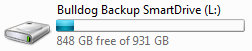For some reason, many of us internet folk seem obsessed with internet memes.
What are internet memes?
Okay, if you don’t know what an internet meme is, then my opening line probably didn’t mean that much to you. Who better to ask than Mr Oxford? A meme is “an element of a culture or system of behaviour passed from one individual to another by imitation or other non-genetic means” – basically something which becomes a phenomenon, usually in a very short space of time.
Recent examples of internet phenomena include music video Gangnam Style, the Harlem Shake dance (and its parodies) and all those songs that have been given the goat treatment.
Probably the most well known historical internet meme is Rickrolling. In April 2008 the BBC reported how “an estimated 13 million internet users have been tricked into watching the video for Rick Astley’s Never Gonna Give You Up” in the space of just a few weeks. The number of users online and the size of the internet has grown significantly since then, so when put into perspective, 13 million is a lot of people!
Rickrolling
Rickrolling is when you go to click a link, believing it is going to a certain resource, website etc. when in reality you are diverted to a video of Rick Astley’s Never Gonna Give You Up. Basically, rickrolling is a simple bait-and-switch, which is (usually) just harmless fun.
If you find yourself on Rick Astley’s video, (when you didn’t intend to visit it) then you are said to have been rickrolled.
It isn’t thought that Rick Astley attempted to create the internet meme, or in any way endorsed it, however some argue that it the meme played a large part in reviving his musical career!
Some rickrolls were just done in a humorous style, with no harm intended, whilst others would cause more havoc, some making it very difficult for users to turn the video off, and others even using it as a way of installing malicious software on users computers.
Probably the most high profile rickroll was in 2011, when The White House rickrolled followers, adding a link to the video in a reply tweet.
%CODETWEETRICKASTLEY1%
YouTube hits 1 billion active users
I recently tweeted via @TechBloggers how YouTube now has over a billion monthly users.
%CODETWEETTB1%
This is an amazing achievement for the social network/video sharing site. Earlier in the month I reported how PayPal has around 110 million active users, which seemed like quite a lot, but it’s only 11% of YouTube’s figure!
YouTube is [arguably] the biggest beneficiary from internet memes, as more often that not, the memes are video based.
Probably the most famous internet meme that didn’t really involve YouTube was planking. Planking involves taking pictures of people lying face down in unusual places. Flickr and Tumblr benefited from planking much more than YouTube. Planking has a slightly more sinister history than many internet memes however, as there were deaths caused by people planking in dangerous locations.
It is a goat?
Last year Jonny wrote about mistaken identity, and how when something is adopted by the press, or the internet and becomes widespread, then it is hard to stop, even if it is wrong.
One of the current internet phenomenon is giving songs the ‘goat’ treatment. As I am sure you already know, this involves replacing parts of a song with a screaming goat. One of the first songs to be given the goat treatment was Taylor Swifts ‘I Knew You Were Trouble’. Have a watch.
%CODEYOUTUBETAYLORSWIFT%
Humorous right? You can see why there is a goat based internet meme! 🙂 But it isn’t a goat!
The animal in Taylor Swifts video – and many of the other videos in the phenomena – is a sheep! One person posts a video, calling it a goat, and everyone else blindly copies. I too was a victim of this mistaken identity, and would talk to people about the goat video, that is until I was corrected by a Animal Behaviour Studies student!
The funny thing is, the original upload of the screaming sheep was named exactly that, ‘The Screaming Sheep (Original Upload)’.
Gangnam Style, the Harlem Shake, The Crazy Nastyass Honey Badger, The New Old Spice Guy ads and LOLcat pics are also all internet memes.
So, what do you think about internet memes. Do they have a purpose? Should we all endorse them as we do? Your thoughts below 🙂