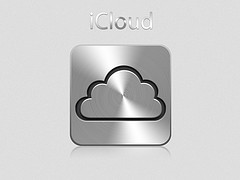The Movie Awards Trivia app for the iPhone is a must if you are an Oscars fan. Why? To test out your Academy Awards knowledge, that’s why. The app has almost 1000 questions on the Oscars and I bet you are going to have a blast having a play with this app.
The app has a special offer going on right now, so if you have your iTunes budget available for this month, spare 99 cents and get this app. You won’t regret it. This limited time price drop from $2.99 to 99 cents is on until the 26th of this month and has been done in celebration of the 84th Academy Awards.
Along with 1000 questions to put your mind to test, the app comes with 4000 high quality graphics of your favorite movie stars. To add to that, there are 100 slide shows of Actors, Actresses and Movies from various era.
Each quiz has 20 questions and an option to share them via Facebook or email. There is a count down timer and scores are based on how many right answers you get as most of them are multiple choice questions. There are also filters available for the quizzes to narrow down to your favorite section and this seems like a handy little feature.
There is also a free update promised each academy awards season, so we have to wait until this year’s awards are over to test them out as the app is relatively new, having been launched last December.
Its hard to come up with negatives in a trivia app like this one, that comes with all the necessary items but as with most of them you get jaded after a while. Though this app comes with the great extras like images & slide-shows having almost all multiple choice questions somewhat restricts the fun. I can’t figure out what, but there seems to be some interactive element missing out.
My final verdict, if you are a movies fan, you’ll like this app. If you are an Oscars fan, you’ll like this app or if you are looking for something new to try out, give this one a try.
You can download the Movie Awards Trvia app from the iTunes App Store.