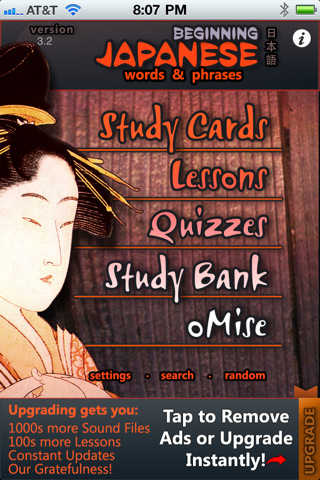The need for managing details about one’s assets, valuables or important documents in a quick, streamlined manner is something that is required today. A few people of the extremely wealthy group, have that luxury of deputing their own wealth managers, while some take their own approach to have the time to handle it. If you are like me and tech savvy, well then you can get a little bit of help from ‘F.A.M.P – Archive Assets’ iPhone app.
F.A.M.P. (Find and Archive My Property) helps users record and store information about their valuable assets to keep track of them. This app is pretty simple to use, to be honest – just take a snapshot of your assets and label it accordingly that you may remember for future reference. Users can also edit the archived details and also have an option to export them to their emails accounts as PDF files, pretty cool. There is also an archive calendar that one can use to sift through information in a periodical manner. In short, the F.A.M.P. iPhone app, offers a simple method to organize, label and store information about one’s assets for future reference.
 This app is somewhat unique, I searched the app store for a similar app but did not find one. The concept of the app is clear and the interface is easy and intuitive to use. No fancy gimmicks and this shows that the developer has tried to keep things simple.
This app is somewhat unique, I searched the app store for a similar app but did not find one. The concept of the app is clear and the interface is easy and intuitive to use. No fancy gimmicks and this shows that the developer has tried to keep things simple.
Even though the app is simple to use usability wise, the interface is a blast from the past. The developer needs to address it and I would personally prefer a web 2.0 style interface with a quality and clean design.
Moreover, the app also needs clear set of instructions in its ‘Help’ section for users to easily get a grasp of things. There is also a game within the app called ‘HOT and COLD’ and this too needs clear instructions as I had a hard time to learn how its played. It turns out to be a ‘identity’ game that one plays with his family / friends by guessing what the asset is about. Not sure if this is my cup of tea, but try out yourself to find out.
Another feature I would like the developer look in to is security, which I assume they have overlooked. What happens if my iPhone is lost? Will the data be secure? Are there any means to password protect the details? This is a serious feature that needs to be addressed and I would like the developer to have this solved in the near future.
F.A.M.P. is available for US $1.99 at the App Store and this app is compatible with the iPhone and iPad running iOS 3.0 or later. Have a play with it and share our experience via the comments section.