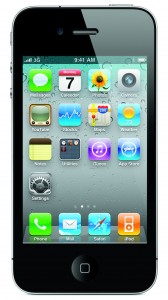Previously I have reviewed the Pocket Boom, a cool little device which can turn virtually any device into a speaker. Recently the same people asked if I wanted to review a SoundWear SD10 Bluetooth Stereo Headset, so here I go!
Please note, like with the Pocket Boom Review, all the opinions in this article are mine, and are completely honest – I am not being paid to write this review.
The SoundWear SD10 Bluetooth Stereo Headset is a device which provides wireless headphones, which can synchronise with almost any Bluetooth device. This means that when you are out and about, you can take calls, and listen to music, without the limits of wires.

Ergonomics
The headset very cleverly folds away quite neatly, which does mean that they can fit into your pocket without much of a problem, meaning they are portable, like you need them to be.

The headphones when they are folded up would fit in your pocket
So, are the headphones comfortable to wear? My answer would be it depends who you are. I have tried them on, and I have got other members of the team and some of my friends to try them on, and the responses you get are mixed. Some people have no trouble whatsoever, the headset fits snugly onto their head, and are very comfortable to ware. Other people have tried them on, and they do fit, they are just a bit more awkward. Maybe that’s something you might want to consider – especially as they are not retractable/adjustable.
Ease of Use
Like with the Pocket Boom, if you don’t read the instructions, you aren’t going anywhere very fast! Read what the small A5 (ish) sheet of paper tells you, and things become pretty simple.
With some phones you need to fiddle with some settings either with Bluetooth, or on audio tracks to get them to work properly with calls and music, but it does work!
Sound Quality
Obviously one of the most important things with all headphones is the sound quality. You can get the most amazing headset, but if it has poor sound quality, then there is little point to it.
So what about the quality of the audio stream produced by the SD10 Bluetooth headset? Well it is actually very good! The headphones fit very snugly around your ears, reducing any noise interference, and the audio quality is very respectable.
Obviously noise cancelling headphones, or recording studio ones would be better, but the quality is very respectable, especially as it is coming from a wireless stream. For the average music listener, I don’t think there is any need to worry about poor sound quality.
Instructions
The headphones do come with instructions, which are clear, and just require a small amount of common sense and logic to use. They are helpful, but could contain a little more info – possibly room for an FAQ’s section.

The headset, along with packaging, instructions and USB lead
Power
From what I have seen of the headset, it seems to last a reasonable amount of time between charges. You don’t start listening to a tune, and then a call comes in, by which time the headset has given up and is needing a charge. The battery life seems to be pretty good, so no need to worry about that.
The issue I have with power is the way you charge the headset – via USB. You can only charge it via USB, and there is no alternative, no batteries you can replace etc. This can be a little inconvenient, especially as it doesn’t come with a USB plug adaptor, but I am sure it will work okay with the one I use for my iPod, or the one I use for my camera. Don’t take my word for that, I wouldn’t want to blow your headset – if you have one or are getting one!
Value for Money?
Here comes the killer question: is the SoundWear SD10 Bluetooth Stereo Headset value for money? I try to evaluate every product I review using value for money, so it is a good test. The headset retails at £24.99, which is reasonable, but I think it depends what you need it for. If you are going to be making calls wireless and listening to music, go for it. If you just want to listen to music (like me) then I am not so sure. There are different headphones more suited to music listeners, but this set does give you the added bonus of being able to make calls.
 Interested in buying a set, or just want to read a bit more? Check out the SoundWear SD10 Bluetooth Stereo Headset on Mobile Fun’s website.
Interested in buying a set, or just want to read a bit more? Check out the SoundWear SD10 Bluetooth Stereo Headset on Mobile Fun’s website.
As I said at the beginning of the article, this product has been sent to Technology Bloggers to review. Our thanks to Mobile Fun who provided us with the headset.
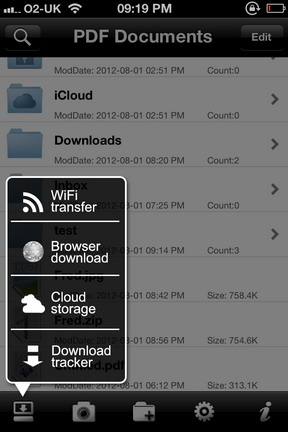 You are able to download single page, as well as full PDF documents, via the in-app browser. It has a scan facility that uses the iOS device’s camera to take pictures of text or pictures and convert them into PDFs. This scan mode is fast and the text is clear and crisp. It also has editing functions to change colors, sharpness, brightness etc. and is something that really adds to the usability of the app.
You are able to download single page, as well as full PDF documents, via the in-app browser. It has a scan facility that uses the iOS device’s camera to take pictures of text or pictures and convert them into PDFs. This scan mode is fast and the text is clear and crisp. It also has editing functions to change colors, sharpness, brightness etc. and is something that really adds to the usability of the app. The zip function helps in condensing the size of file; therefore ensuring no extra space is used when saving the documents. Not just able to export, but the app can also import already taken photos from your Photo Albums. The private folder has the option of password protection to ensure security when you are carrying around sensitive information.
The zip function helps in condensing the size of file; therefore ensuring no extra space is used when saving the documents. Not just able to export, but the app can also import already taken photos from your Photo Albums. The private folder has the option of password protection to ensure security when you are carrying around sensitive information.