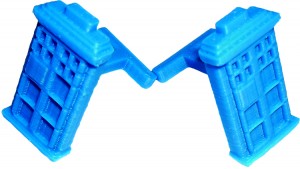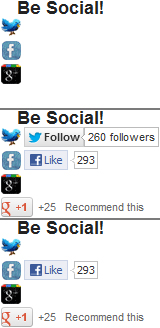On Sunday the 7th of April, I went to the Gadget Show Live at the NEC in Birmingham. It was a really great day, and I want to share the experience with you, I just haven’t had time to finish this post!
On Sunday the 7th of April, I went to the Gadget Show Live at the NEC in Birmingham. It was a really great day, and I want to share the experience with you, I just haven’t had time to finish this post!
First of all I must give thanks to British Gas, who were very kind to give me tickets to the sold out event. As you may know, thanks to a collaboration between Technology Bloggers and British Gas, I have been able to step into the future of smarter living, and experience how technology has the potential to improve our lives. The technology I tested was of course their Remote Heating Control system, and I got to try it a few months before the national roll-out; I reported my findings via a series, which British Gas later posted on their website.
The day was very good fun, and I live tweeted from the event – take a look at our Twitter account and you can find some of the Tweets.
There was a lot of technology on show, some of which was cutting edge stuff, just being brought to the market.
Super Show
I had tickets to the ‘super show’ which was an event in which the three presenters of the Gadget Show: Jason Bradbury, Pollyanna Woodward and Jon Bentley, showcased exciting gadgets, offering various prizes to members of the audience. The show was good, however it did feel slightly commercialised, as pretty much every third word was plugging a product!
Smarter Living
After the show, the first stand (there were hundreds!) I visited was the British Gas stand. They had been kind enough to send me to the event, so I thought it only fair to pay them a visit!
They had designed their stand to look like a home, and had equipped it with all the very latest smarter living technology. Their Safe and Secure security system, Remote Heating Control and smart meters were all on show. It was very well designed and the complimentary Stuff magazine was appreciated!
%CODETWEETBRITISHGASGSL%
Microsoft
A tweet I posted about the Gadget Show, had attracted the attention of the team at Microsoft Windows UK, and they invited me to check out their stand, and to use their bloggers lounge.
As the main sponsor of the event, Microsoft got a pretty big stand – making it hard to miss!
 On their stand, Microsoft were showcasing many of their different software and technologies, including IE 10, Windows 8, Windows Phone, Surface, Bing, 3D scanning software and a real time, 3D webcam!
On their stand, Microsoft were showcasing many of their different software and technologies, including IE 10, Windows 8, Windows Phone, Surface, Bing, 3D scanning software and a real time, 3D webcam!
There was quite a lot on display, and the amount of technology was quite impressive, that said, as the event was so busy, they needed it all, as their stand was quite crowded at times.
I got talking to the person manning the 3D printing section, and was then offered (as a blogger) to go to the bloggers lounge. There I met some great guys from the technology giant, including the faces of @IE_UK and @WindowsUK, and the Senior Product Manager for Windows at Microsoft UK. I was given a tour of Surface and IE 10, and got to test them out for myself. I was quite impressed.
%CODETWEETTB2%
I love Windows 7 and don’t have any problems with it, so I have never really thought about upgrading to Windows 8, however having been given a Windows 8 license, I am going to test it – expect more soon!
AQUAdue Loo
There was some really innovative technology on show this year. One example was AQUAdue‘s toilet system, when you need to flush, a tap which runs into a basin on top of the loo, starts to run. Use this to wash your hands, and it fills up the toilet for the next flush. What a great idea to save water and space!
3D Printing
The 3D printer Microsoft were using on their stand was an Up! 3D Printer. On another stand there was a firm called Denford Ltd there, who were showcasing the capabilities of a 3D printer. Probably the best giveaway I got from the event were some 3D printed TARDIS cuff links – as a techie, and a Doctor Who fan what better freebie could you get?
The technology has been around for a few years now, however it’s now starting to become mass market. Fancy a 3D printer? Well they aren’t as expensive as you might think, here’s a link to somewhere you can buy an Up! Mini 3D printer for less than £1200!
Microsoft were also using the Up! 3D printer to showcase their 3D scanning technology. You could get your head scanned, and then a miniature version printed out, right there and then – how cool is that! Gadget Show presenter Jason Bradbury seems to think so too, as he went to get his head scanned and printed! Take a look below.
Too Much!
It was a really great day, and there was far too much there for me to talk about it all. Some of the best bits I have mentioned above, there’s loads more that I haven’t mentioned, mainly because I don’t want to run too far over 900 words – people tend to switch off after that!
I think from the number of tweets and images in this post, you can see that there was a lot going on 🙂
%CODETWEETTB4%