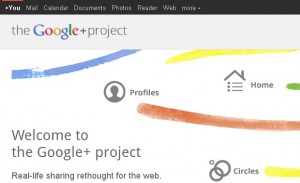About a week ago, I posted about how Technology Bloggers now supports Google Authorship, so that writers can now claim posts as their own via linking them to their Google + profile. This article is also about the blog integrating further with Google’s growing social network: Google +.
Until recently it was not possible to create a sitewide Google +1 button, so that users could +1 your entire website; before you only used to be able to +1 the exact page you were on. However thanks to one of Google’s recent updates, it is now possible to +1 an entire site!
If you are a website/blog owner, then this article is probably going to be of particular use to you 🙂
I have recently added a sitewide Google +1 button to Technology Bloggers sidebar, which sits on the sidebar, next to our other social widgets.
 To get a +1 button, you need to visit the Google +1 Button customisation page. There you can choose the style of your button, how big it is and the language used. What most people probably then miss is the ‘Advanced options’ link.
To get a +1 button, you need to visit the Google +1 Button customisation page. There you can choose the style of your button, how big it is and the language used. What most people probably then miss is the ‘Advanced options’ link.
Advanced Options
If you click ‘Advanced options’, you get a whole new set of options drop down. One of these options is URL to +1. Usually when you place a +1 button on your site and a user clicks it, it +1’s that exact page. However if you enter your sites URL into the box and then get the code, when a user clicks your +1 button it +1’s your entire site.
 For more information on the URL +1’d when users click your button, please see Google’s URL configuration explanation.
For more information on the URL +1’d when users click your button, please see Google’s URL configuration explanation.
Sharing
When someone clicks +1, they will also be given the option to share the content/page to their circles. Usually Google will fetch the page title, and choose a selection of text and an image from the page users are currently on, however it is now possible to customise this too by customising the +Snippet.
Scroll down the page and you are able to select the type of page users are on, is it a local business, article, book, organisation, event, review etc.? You can also choose the title, description and image of the share. If you have created a sitewide share button, usually the button will offer users to share the current page, however by customising the +Snippet, you can make it so that your chosen title, text and image are what are shared, not the one Google automatically selects.
To implement the snippets you just have to add a few meta tags or some HTML code to your page.
Problems
One small problem I have come across when implementing this on Technology Bloggers is that you can’t successfully run 2 +1 buttons on the same page. That means that if you want to have a sitewide button, so users can +1 and share your homepage, and a button on every individual page, where users can +1 and share that page, it is not entirely possible.
The code of the button determines the URL to be +1’d, so it is completely possible that you can have 2 buttons, 1 for the page and one for the site, however the problem is with the +Snippet and the sharing, as both buttons inherit the meta data, meaning that when you share the individual page, it doesn’t share data from that page, but your generic sitewide text, image and title.
It isn’t really a major fault, and with a bit of clever scripting (and a lot of time) I am sure I could get it to work the way I want it to. I am sure Google will release an update at some point which allows you to have 2 +1 buttons, one for the site and one for the page, but in the meantime, we will just have to put up with it not working exactly as we would like it to.
UPDATE: I managed to resolve the problem easier than I thought. I added the +Snippet to the theme header, however told it only to appear on the homepage. The button is designed to fetch the +Snippet from the page users are on, unless the button is designed to +1 a specific URL, in which case, it goes to that URL to fetch the +Snipped – the homepage, where the +Snippet for the entire site is.
You and +1
So what is your opinion on the +1 button, do you use it in the same way/to the same extent the ‘Like’ and ‘Follow’ buttons, or is it not as important? If you own a website or blog, will you be adding a +1 button to it, and if so do you think it is better to have a sitewide +1 or a unique URL +1 button – or both!