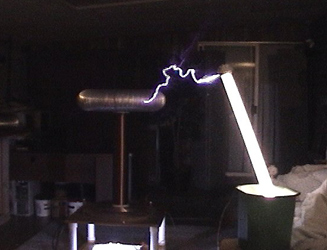Having given a little bit of background to wireless charging technology, it’s now time for me to review Samsung’s wireless charging pad.
The Good
So what’s good about Samsung’s wireless charging pad? It’s a wireless charging pad! It can wirelessly charge your phone!!!!! Providing it’s an S6 of course.
The proximity of the sensor is pretty good, you get the best (fastest) charge by putting the phone – without a case – centrally on the pad. That said, my phone charges perfectly well when it’s in its case, and you can lift it up about an inch in the air, and it will still charge – just a little slower.
The pad is reasonably small and very well designed. Being plastic, it doesn’t have the same quality feel to it that the S6 itself has, but it is still aesthetically pleasing, lighting up blue when your phone is charging, and green when it hits 100% – just like the LED on the S6 does.
The pad has a safety feature built in to stop overcharging, meaning that once your phone hits 100% charge (some people report this is closer to 90%, but for me it’s been 100%) then it stops emitting power.
When I’m at my desk, my phone sits next to me, so I’ve just got it resting on the pad now instead. I can still pick it up and use it as frequently as I like, without damaging the pad or the battery.
It couldn’t be simpler to use, it really is as easy and placing your phone on the pad and so long as its reasonably central, it will charge.
The Not-So-Good
My first S6 charging pad shock came when I realised it doesn’t come with any leads. ‘It’s wireless charging, why do you want leads?‘ you may be shouting, but unless it were battery powered (which it isn’t, because wireless charging is too inefficient to make a battery powered version effective) you need to plug the pad into a power source.
Samsung’s recommended retail price for the pad is £40 GBP (or a slightly cheaper $50 USD in the States) and yet that doesn’t include a mains plug, or a micro USB charger. The only other thing that comes in the box is a hefty multi-language instruction leaflet, reminding you not to throw the pad off a cliff, strike it with a hammer or take it for a swim. I’d rather they’d saved the paper personally.
Being wireless, the pad doesn’t charge as fast as a wired connection, and is nowhere near the speed of a fast charger. For some people this is a major gripe, but it doesn’t really bother me. I know that it’s going to charge slower, but it’s also going to be more convenient to use. If my phone’s nearly dead and I’m going out in an hour, I’ll turn it off, plug it into a fast charger and I know that by the time I go out, it’ll be pretty much fully charged. If however my phone is nearly dead, but I’m at my desk all day, I’ll leave it switched on and on the pad, knowing that if I need to use it at any point, I can simply lift it up, without having to fiddle with that annoying micro USB.
Something to be aware of is that you’ll probably need to plug the charging pad into a mains socket, rather than a USB port on your computer. I was hoping to power the pad from my PC, which the first time I used it seemed to work okay – it just charged a bit slower – however from then on it’s not managed to squeeze quite enough energy out of the USB port and down the wire into the pad. As a result the charger keeps disconnecting, meaning my phone keeps dinging and bonging to let me know that it’s charging, not-charging, charging, not-charging – you get the picture.
Is It Worth It?
So is Samsung’s wireless charging pad worth a purchase? Well that’s a tricky one to answer. If you have a phone which is wireless charging compatible, charging wirelessly is undoubtedly a useful feature. If money is no object for you, most certainly run out and get one – or get your butler to buy one for you online.
Had the pad included a mains power plug and a micro USB lead I would say yes. It is £40, but for that you get a ready to use wireless charging pad. The fact that for Samsung has chosen not to include a means to power the pad, means that I think this has to be more of an individual decision. I’m sitting on the fence on this one. A great product, it looks good and is convenient to use, but it’s under-accessorised and overpriced.
Finally, I must say a thanks to Mobile Fun who sent this S6 charger to us for review. We were discussing the review just after 5pm and the pad was delivered ready for the review by 11am the next day – that’s super fast delivery!