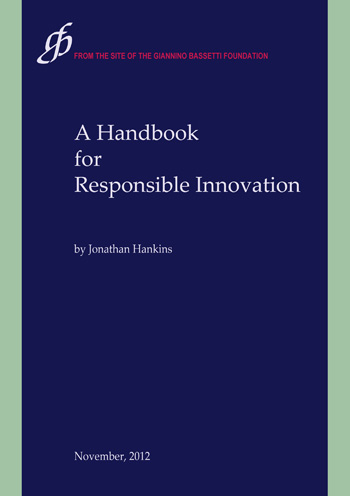Why not publish a book? I had been thinking about self publishing for some time, and so decided to have a try. In January of this year I took my Technology Bloggers “Health of the Planet” series, made it into a booklet and put it on Issuu, so the obvious next step was a book on Amazon.
On 24th October I sent an outline to my boss at the Bassetti Foundation for a book. My aim was to prepare it and get it out for download on Amazon by 27th November to coincide with my trip to Italy and participation in the nanotechnology lecture at the university that I wrote about a couple of weeks ago.
Rather a tall order we might think, but not an opportunity to miss, and I think that many bloggers could and possibly should do the same, after all a book is a book, and it looks good on the CV.
I started to look at what I had already written about nanotechnology, synthetic biology and the other topics that might come up in the discussion. I had a simple strategy, find all of the relevant pieces, put together a coherent collection in groups, write an introduction and conclusion and put it out.
I decided to write the introduction last, once I had a better idea of what the book would look like.
I had to think of a title though, a grand title that would make people want to read it, and also a price. Because I was publishing works that were already in the public domain I could only ask for the 30% royalties option from Amazon. There are 2 options for self publishing, 70% for original works and 30% if they have already appeared, so I had to go for 30. This lead me on to thinking about the price. Amazon are going to take the vast majority of the income, so I should accept the fact that I am not retiring to the Bahamas on the money this book will make. So I should give it away. You can’t give it away though through Amazon, or at least I could not find an option to do it, so I chose the cheapest option, 99 US cents a download.
So back to the title. I wanted to get Responsible Innovation into the title, but that in itself wasn’t a puller. I want students and people interested in innovation and technology to buy it, an overview of a complex scenario. A handbook? Yes A handbook. The Handbook of Responsible innovation? Well that is too grand a title even for me, so “A Handbook For Responsible Innovation” it is.
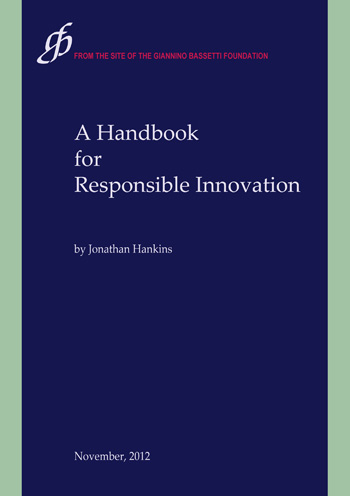
Handbook Cover
My boss at the Bassetti Foundation agreed to put the book out through the Foundation series, so I sent the title details etc to our man in Milan and he produced a cover as you see above, so now all I had to do was put the contents together.
Chapter 1, an overview. I found some pieces I had written for the Innovation Excellence blog, 3 quite formal posts about responsible innovation. If you decide to do this you have to read them and re-write and delete sections, because in my case they repeated themselves. There was also a lot of updating and putting the correct dates in. For example “last Monday I…” is no good. On (date and year) I….. is better. Also if referring to something that was in the future at the time of writing you should renew the research, so a report that was for publication will now be out, so you have to read it and put something in about the contents. A little bit of cut and paste here and there and a few new pieces and you are done.
I carried on to nanotechnology and did the same, moved on to a section that I titled Bioethics, about DNA testing and medical decision making. Then on to Information and Knowledge, about citizen science and where and how to participate in science and find reliable information, I have written about all of these matters here and in fact there are references to Technology Blogger posts both by myself and Christopher, but I decided not to put in any of my blog posts from Technology Bloggers as articles, only as references. This was a stylistic choice, and something to think about if you follow this idea. A book needs to be coherent, so pitch and register of the arguments should be consistent. This choice also cut out the issue of comments as the articles that I chose either were not set up for comments or had few, so i was not cutting the argument short.
If you were thinking of putting comments in as in the Health of the Planet booklet mentioned earlier it might be an idea to try and weave them into the argument instead of making them look like comments. This would not be easy but I think would give more of a book feel to a finished publication.
The last chapter in the Handbook is a collection of interview transcriptions. I cut out 2 more chapters that had been in the outline about design, as the book was already 150 pages long. In a process such as this I think flexibility is a must.
Then I had to go and put references in instead of links. Fortunately most of these essays had been posted on the Bassetti Foundation website and they have fantastic technicians. They designed the site so that when you download an article in PDF the links automatically come up as references. So I used the same format for all the other articles and in a few hours they were all done. I sent it back to Milan and asked the Scientific Director to write a preface. The preface idea was not my own but it certainly gives a formal feel to the publication, so again well worth thinking about.
So all that was left to write was the introduction and conclusion. The introduction turned out to be just an outline of the book, a page and a half. I feel that in a case like this all that is required is a few lines about the purpose of the book, where the articles are taken from and what is in each chapter. The conclusion is the only thing I had to write from scratch, I included as much as I could of the comments that my fellow workers had made about the book as some of their ideas were difficult to weave into already finished articles. Once I had started to cut and paste articles to insert sections I realized that insertion changes the flow of the writing, so adopted this solution instead.
I translated the preface into English and placed it in, Formatted everything, made a PDF and we were finished with a week to go.
The Foundation opened an account with Amazon and we uploaded the book with cover, all far too easy! A day later I got an email stating that as the material was already available online I had to provide links to each article in every place it was published so that Amazon were sure that my copyright was being respected. This took some time, and once submitted Amazon took a couple of days to come back again.
On the 26th they responded and we were good to go. But looking at the book online and ready to download we saw that the formatting had all changed, centering was gone, blank pages etc. PDF is not the way to do it! Also you need a full Word 2010 to do the summary aspect of it, something I have not got. A Filtered web page in HTML in a zip file is the way to do it. So back to Milan, new upload and wait and see. All of this is explained in a free Kindle download. Oh the beauty of hindsight!
We had 10 copies spiral bound for the lecture so that we could present it. I think a few hard copies are a good investment, people can see a product and thumb through it so it somehow becomes concrete.
A couple of days later we got the OK from Kindle, the status changed from “in revision” to “in publication” and notification of an ASIN number.
On 3rd December it was out, Hurray, a 5 week turnaround! I ordered 5oo business cards from an online printer with the name of the book and reference number to give out at every occasion and started thinking about generating some publicity.
So my thought on this matter is that if I can do it then many other bloggers can do it too. A little organization and filtering is all that is required. I made mistakes and wasted time, I spent ages writing a contents page with page numbers etc to find out that the pages did not correspond after formatting and anyway numbers are a thing of the past. A link takes the reader directly from contents to the section they require.
Everybody gains something from the process though, the author, Amazon, the blogs that host the original articles, and it didn’t cost anything, completely free. If you choose the KDP Select option Amazon have sole distribution rights for 90 days so you cannot put it out on Barnes and Noble or any other platform, but Amazon offer a free lend to their prime members and a free preview to anyone, and it is readable on any computer so Kindle not required.
However many people download the book (feel free, it is here) it is a good result, and you should see my CV now! The next stage will be to put it up in paperback.