Last week I was listening to a really interesting radio programme, in which I heard a few facts that amazed me. Firstly, did you know that your brain has around one hundred billion (yes, 100,000,000,000) neurons. Each of those neurons are thought have tens of thousands of connections to other neurons. That means in your brain there are… a lot of connections!
Anyhow, in the radio show they also stated that a cubic millimetre of brain tissue contained a petabyte of data. Unless you know your bits and bytes, you might not realise what that means. To put it simply, one cubic millimetre of brain matter has the capacity to store all the digital images currently on Facebook, i.e. every image the social network has ever had uploaded. This is only possible thanks to the number of connections between brain cells.
All that in just one cubic millimetre of your brain! Gosh.
This got me thinking, how much data can the human brain hold? To start investigating this I first needed to brush up on my knowledge of storage units.
Bits And Bytes
Okay, lets start from the beginning. The smallest packet of data you can get is a bit, which is equivalent to one binary digit. A byte is equivalent to 8 bits of data, therefore a bit is equal to 0.125 bytes. Make sense so far?
In between bit an byte is the less well known nibble, which is equivalent to 4 bits. I suspect whoever invented bits, nibbles and bytes was either a little obsessed with food, or quite peckish at the time!
The next step up from a byte is a kilobyte, which is equal to 1,000 bytes in terms of storage space. If you wanted to talk about processing ability, one kilobyte is equal to 1,024 bytes – lets stick to storage though!
1kB = 1,000 (one thousand) bytes
This is still really tiny. To put it into perspective the size of a typical 80 word plain text email is around 10kb (or 10,000 bytes) – source About.com.
From kilobytes we climb to megabytes which equal 1,000 kilobytes.
1MB = 1,000,000 (one million) bytes
On my digital camera, I have it set to the highest quality and image size to 3264 by 2448 which produces images usually between 2 and 5MB. Quite big relative to a kilobyte.
The megabyte has nothing on the gigabyte though, which is 1,000 megabytes!
1GB = 1,000,000,000 (one billion) bytes
The maximum any CD ROM can hold is 900 megabytes of data which is 100MB less than a gigabyte. So a gigabyte is just bigger than a CD.
After a gigabyte comes a 1,000 times bigger terabyte.
1TB = 1,000,000,000,000 (one trillion) bytes
In my current computer I have a terabyte sized hard disk. Many computers come with terabyte or half terabyte hard disks nowadays, however go back seven or eight years and 80gb (8% of a terabyte) was around the average hard disk size, showing the advancements that have been made in just a few years.
Eventually we reach the petabyte, and you guessed it, it is 1,000 times bigger again.
1PB = 1,000,000,000,000,000 (one quadrillion) bytes
One petabyte is the amount of data one cubic millimetre of brain tissue can hold. That’s two petanibbles and eight petabits.
How Much Data Could A Brain Be?
There are so many factors which affect brain size that it is going to be hard for me to work this out with any sort of accuracy, but I will try. Ethnicity, gender and body size along with many other factors affect brain size. The amount of data the brain can store isn’t solely dependant on size, but lets ignore that for now. The average female brain is around 1130 cubic centimetres, whilst the average male brain is 1260 cubic centimetres. That said women have more connections between the two hemispheres than men do.
Averaging it out, that means that the average brain size is 1195 cm3. So how many cubic millimetres go into 1195 cm3? 1,195,000 – to be precise.
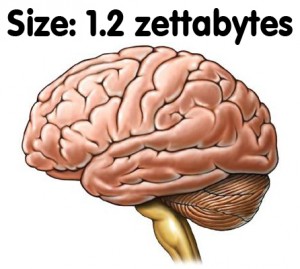 That means that the human brain can store 1,195,000 petabytes of data! That is equivalent to 1.195 zettabytes, as an zettabyte is equal to 1,000,000 petabytes.
That means that the human brain can store 1,195,000 petabytes of data! That is equivalent to 1.195 zettabytes, as an zettabyte is equal to 1,000,000 petabytes.
What Percentage Of The Brain Is Storage?
Not all of your brain is dedicated to storage though, meaning that 1.195 zettabytes isn’t true to the amount of data we can store. So, how much of the human brain is storage?
From my understanding, most memory processes and storage happens in the temporal lobe. This is approximately 25% of the brain – that is a very approximate percentage!
How Much Data Can A Brain Hold?
In order to answer the above question, I am assuming that 25% of the brain is dedicated to memory, whilst the rest is required for other functioning, and that the average brain is 1,195,000 cubic millimetres in size.
25% of 1,195,000 cubic millimetres is 298,750 cubic millimetres. If one cubic millimetre of brain tissue contains a petabyte of data then the average human brain is able to hold 298,750 petabytes of data.
298,750 petabytes of data is equivalent to:
- 2,390,000,000,000,000,000,000 bits
- 298,750,000,000,000,000,000 bytes
- 298.750 exabytes (approx 300 exabytes)
- 0.29875 zettabytes (approx 0.3 zettabytes)
So there you have it, were you to max out your memory, you could probably store around 300 exabytes of data.
To put 300 exabytes into perspective, one standard single layer Blu-Ray disc can hold 25GB of data – approximately 5 hours of HD video. Therefore your brains memory could theoretically hold 12,000,000,000 Blu-Ray discs – around 60 billion hours of HD video!
Will we ever be able to technically match the amazing feats that nature has achieved? I am not so sure you know…





