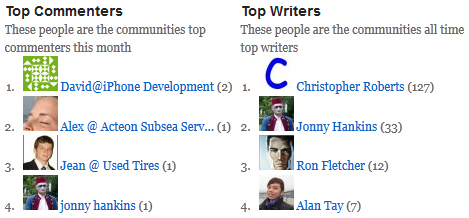Many people take a very negative view of the media. In the UK, there has recently been a press standards enquiry, which looked into the unethical practices some media organisations (specifically newspapers) were using.
Many people also take a negative view of social networks. Twitter has been in the firing line a lot lately, helping to break super injunctions and spread rumours at amazing speed.
I think sometimes we forget that the press and social media can also be a force for good, and so in this article I am going to talk about something positive that only happened thanks to the power of the media and social networks.
The Story
Martha Payne is a nine-year-old girl from Argyll and Bute, (Scotland) who started a blog in May this year called NeverSeconds. On the blog she wrote about her school dinners, under the alias of Veg. She took a camera into school and photographed her school dinner. When she got home, she wrote about it, posted a picture, and then rated each meal.
She gave the food a rating out of ten on her ‘Food-o-meter‘ scale, detailed how many mouthfuls it took her to eat it, what courses it was (i.e. starter and main or main and dessert), how healthy (out of ten) she rated it, the price, and how many pieces of hair she found on it – and yes, one day she did find one!
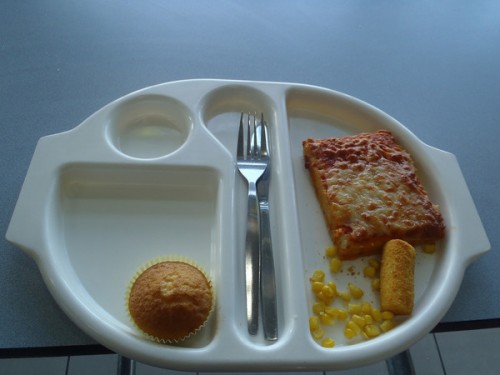
Martha’s first image on her blog – pizza, croquet, sweetcorn and a cake, a meal she rated 6/10 on her food-o-meter
Martha set up a link on her blog to the charity Mary’s Meals, with the aim of raising £7,000 for the charity, through donations from those who read her posts.
All was going well for Martha, until her blog featured in a local newspaper. Here’s what happened in Martha’s words:
“This morning in maths I got taken out of class by my head teacher and taken to her office. I was told that I could not take any more photos of my school dinners because of a headline in a newspaper today.
I only write my blog not newspapers and I am sad I am no longer allowed to take photos. I will miss sharing and rating my school dinners and I’ll miss seeing the dinners you send me too. I don’t think I will be able to finish raising enough money for a kitchen for Mary’s Meals either.
Goodbye,
VEG”
So that was it. Martha Payne, a nine-year-old girl who ran a blog with the aim of raising some money for charity, and developing her language skills through writing about her school dinners, was no longer allowed to blog.
It was actually the local council that had told the school to ban Martha from posting, as they were unhappy with the coverage of the story in the local paper. It was alleged that the article had made catering staff fearful for their jobs.
The publicity generated from the local paper reporting on the blog helped Martha to reach nearly £2,000 in donations for Mary’s Meals, an amazing achievement, which is why it is such a shame that the blog had to be shut down.
A sad end to the blogging career of a little girl with good intentions.
But it didn’t end there.
The news reached the council leader who was unhappy with the action taken, and as a result instructed senior officials to lift the ban.
Martha could blog again!
This was now a big story, and national media organisations were keen to publish their account of events. The Telegraph, The Guardian and BBC news were some of the most notable media organisations to cover the story. Most notable, the BBC article received well over 1,000 comments, and tens of thousands of social shares!
Going Viral
First it was just a story. Then it hit the media. Now it was the turn of Facebook and Twitter. Within hours of the BBC publishing their article, tens of thousands of people had shared it, and the NeverSeconds blog hit counter soared from a few thousand views to over a million! Martha was soon trending on Twitter.
The story was so inspirational, many people wanted to pay tribute to Martha’s fantastic work, and did so by donating to the charity she supported – Mary’s Meals. Martha smashed her £7,000 target in a matter of hours, as donations to the charity flooded in. Overnight, Martha became the top fund raiser for Mary’s Meals on the JustGiving website.
By the end of the week, (in just 4 days) donations had topped £50,000! This prompted even more publicity, as the media reported on the remarkable story of the girl who raised tens of thousands for charity, by writing about her school meals.
The NeverSeconds site hit counter now reads in excess of eight million and the donations to Mary’s Meals are over 1750% of Martha’s £7,000 target – currently standing at £123,969.32.
Martha has since been out to Malawi to see one of the projects her fund raising efforts went to help. For more information on her trip, have a read of this BBC news article.
Martha has been named as the Human Rights Young Person of the Year, for her outstanding work, and continues to blog over at NeverSeconds to this day.
The Streisand Effect
This story is a fantastic example of how the media and social networking can be a force for good, and encourage people to think of others. It is also a good example of the Streisand effect in action, the concept whereby attempting to cover something up, thanks to the internet, leads to that very thing getting greater publicity.
Smile today for the story of NeverSeconds 🙂