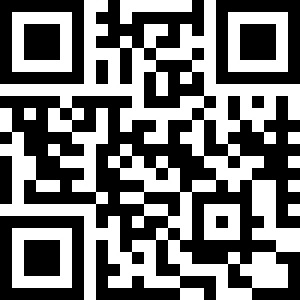On June the 26th 2007, smartphones didn’t exist. Mobile phones, and computers were two very different things. A day later (27/06/2007) Apple launched the iPhone.
You could argue that there were ‘smartphones’ pre-iPhone, but many in the technology industry view the iPhone as the tipping point and birth-date of the modern smartphone – no inverted commas.
With the launch of the iPhone, came the launch of apps. A few years later along came tablets – and what would a tablet be without apps?
In this post I want to explore some of those apps. Not the apps like Angry Birds, Rayman Jungle Run, Skype and Fruit Ninja though, they are what you expect from applications – games and communication. In this post I am going to explore some of the more innovative uses for apps.
Mirror
Ever desperately needed a mirror just when there are none in sight? Mirror by mmapps mobile, is a free app for Android which turns your phone into a usable mirror! The app even lets you zoom in and out and freeze the mirror, something that no mirror I have ever used does.
The app is available in many different languages, and similar apps are available for iDevices, however mmapps mobile don’t make an ‘i’ version.
Square Wallet
Square Wallet is an application which lets you fully embrace mobile payment. With Square Wallet, you can link your credit card to your phone, and then, in a surprisingly large number of retailers, pay for goods, using your phone! The app also lets you track transactions, so you can keep track of what you are buying.
Square Wallet is available for iDevices with iOS 5.0 or later, and Androids via Google Play.
Inflora Flower App
 Ten years ago, who would have thought that you could be out and about, and on a device which fits in your hand, and order a bouquet of flowers? Probably not many people!
Ten years ago, who would have thought that you could be out and about, and on a device which fits in your hand, and order a bouquet of flowers? Probably not many people!
The flower delivery company Interflora has an app where you can do just that. Naturally its called Interflora, and can be download for free for iDevices – any iPod, iPhone or iPad with iOS 3.0 or later. Interflora is also available to download for Android devices. The app gives you access to a wide range of flowers, information (such as delivery details and a description) and prices; you can even order your gift using the app!
Zite Personalised Magazine
If you like to keep up to date with the latest news, and you like the news your way, then Zite is the perfect app for you.
Zite trawls through your Facebook and Twitter feeds to work out what you like to read. The application then created you your very own personalised magazine to read, and the more you use it, the cleverer it gets, and the more tailored your content become – to a point where it should only be displaying content you really want to read.
Zite is available for free for all iDevices with iOS 6.0 or later, although the developers state that is is specifically designed for the iPhone, as opposed to tablets. Zite is also available on Android.
Flow Powered
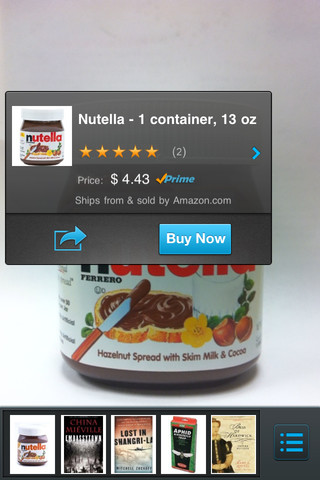 Amazon have recently released an augmented reality app called Flow Power, which can identify millions of real life products (using your phones camera), and can then tell you more information about them.
Amazon have recently released an augmented reality app called Flow Power, which can identify millions of real life products (using your phones camera), and can then tell you more information about them.
The app ‘knows’ thousands of books, games and CDs, and is able to tell you about almost anything, if you scan the barcode.
Be it a novel, or a box of chocolates, the app can tell you how much it costs and what other people think of it – pretty clever huh?
Flow Powered is available for Android via Google Play and iOS 4.2 and more recent iDevices through iTunes.
It seems like there is an app for almost everything these days, be it an app to help you apply make-up, order flowers or tell you the price of a video game. There’s an app for that!
Smartphones really are smart.