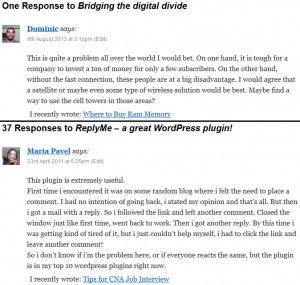The other day I got an email from one of our commenters, Peter (from Computer How to Guide) in which he said that I had been nominated to continue his ‘7 Links Challenge‘.
After reading Peter’s article, I did a bit of digging and managed to find out what the 7 Link Challenge is, and who started it off.
The 7 Link Challenge (or My 7 Links as it is called by its founder) is where a blogger writes about seven articles they have written, and then nominates other (usually five) bloggers to do the same.
It is an interesting idea with three obvious intentions: firstly to create awareness of ‘posts gone by’ (old posts which have sunk into the archives); secondly to create a flow of PageRank, or ‘link juice’ between a whole host of different blogs, ultimately pushing everyone up the rankings – in theory; and thirdly to drive more traffic to different sites, by bloggers raising awareness of other blogs that they read or contribute for.
The goal of the challenge is
“To unite bloggers (from all sectors) in a joint endeavor to share lessons learned and create a bank of long but not forgotten blog posts that deserve to see the light of day again.”
I think Technology Bloggers could benefit from such a post, and I would like to dig back into the archives and find my seven articles, so I am going to give it a shot!
The seven categories bloggers are suppose to find an article for are: your most beautiful post; your most popular post; your most controversial post; your most helpful post; a post whose success surprised you; a post you feel didn’t get the attention it deserved; and the post that you are most proud of. I am only going to do this for my posts, so other authors with sufficient posts can do this too 🙂
 Okay, here goes…
Okay, here goes…
My most ‘beautiful’ post
A bit of an odd name, but I guess this means a post you feel is brilliantly crafted/well written.
The thing is, if I don’t think an article is brilliant, I won’t post it, therefore I love all my posts almost equally. How can I choose my favourite? I don’t think I can, so I am not going to – no one post stands out for me. Check out all my posts in my writer archive to see which ones I like 🙂
My most popular post
This one was an easy one to pick, I just had to see which posts had been read the most, and which had the most comments.
That post was: Is your computer damaging your eyes? The post has had hundreds of views, 37 comments to date, and users spend on average over four minutes on the page, making it the overall most popular post that I have written.
My most controversial post
I hate to sound like I am chickening out again, but I am really not sure what to pick! I try to make sure that most of my posts stir up a bit of a debate, but again, no one really stands out for me. Do you think I have a most controversial post?
My most helpful post
I like to think that all my posts are helpful, either by updating you on the latest tech news, by reviewing a product, or by telling you how to do something.
The post that should be crowned my most helpful post really depends on who you are. If you are a blog owner who wanted to find out how to claim your blog with Technorati then that article was probably the most useful to you, again, if you were interested in new radiotelescopes, The world’s most powerful radio telescope is now functioning! is probably of more use to you. What do you think my most helpful article is?
The post which I was surprised by its success
There are a few posts which I was surprised with, either because they didn’t really get the response I thought they would, or because I was pleasantly surprised by the response.
I have chosen an article which pleasantly surprised me, as I shouted out to the community, and the community responded! That post was: Why would you turn comments off? you can read the follow up post here: Why you would turn off comments.
The post I feel didn’t get the attention it deserved
At the beginning of last month I posted an article entitled Are you doing your bit for the blog? and I really hoped that it would receive similar community attention to what the ‘Why would you turn comments off?’ article did, but it didn’t, and that somewhat disappointed me 🙁
The post that I am most proud of
Looking through all my old posts, this one jumped out at me straight away, as I remember how stunned and please I was when I wrote it. There was no other post that I could be more proud of (yet) than this one.
What was it? This: Look what WE have achieved! after just two weeks the blog was doing so well, and I was just so pleased and proud of my creation 🙂
My nominations
Okay, time for me to challenge some people to find their seven articles. My nominations are:
- Jonny – One of our fantastic authors
- James – One of our friends from Windows Talk
- Ari – Someone whose blog I have been following for many years now
- Chadrack – A good friend of mine in the blogosphere
- Lillie – Someone who has provided me with encouragement on many projects
- You – If you have a blog, I challenge you too!
If you want to find out more about My 7 Links, click the link and it will take you to what I believe to site of the founder of the challenge.