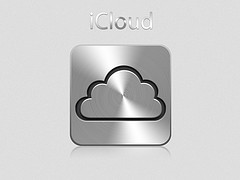For the past few days I had been busy looking for an app that could help me do away with that old, boring Android robot from my HTC, yes I own a android too along with my iPhone. I found a new app, running in its first version and I got my hands on it. So lets have a look at it here.
RingSkin can customize the Android call screen and put an end to those annoying spam calls. It lets users make full use of the image galleries and the camera, so that they can receive calls in the way they want. With some impressive images and animation skins, this app allows users to spice things up by adding decorations to them.

Apart from these default animations and decorations, users can set their favorite clips – movie or music videos as their call screens for video ringtones. This app assigns screens in two methods – for groups and for individuals. Therefore, users can assign different individual images for each caller or they can go with assigning a common image to a group, like say a one for mates from school, one for colleagues, family and so on. You get the idea, right?
In my opinion, the customization RingSkin offers for call screens should be default in Android, so as to speak as it also helps users deal with spam callers as it has block-call capability. The UI is well designed and easy-to-use. This app really adds a vibrant touch to the screen while making and receiving calls. However, the ‘Skins’ area would have been a great one if the developers had included some interesting video clips.
The best part is that RingSkin is available for free and requires Android 2.1 or up. There is a pro version for the app, which you can get without coughing up anything additional, by just clicking on the ads and earning 400 points! You can see the ads in the ‘Settings’ option and if you want to check out the pro version of RingSkin click the ads!
You can download RingSkin from the Android Market for free.
EDITOR NOTE: This app no longer exists, so links to it have been removed – note by Christopher