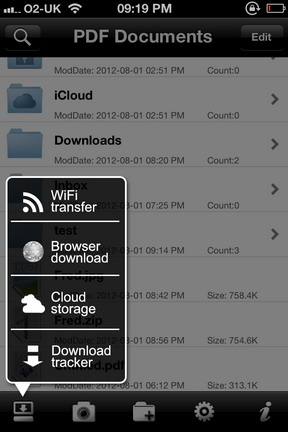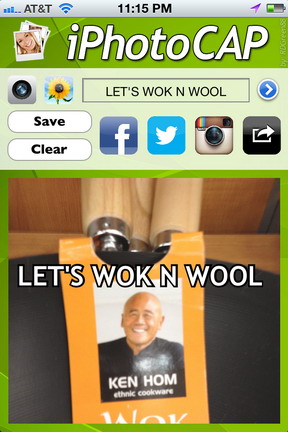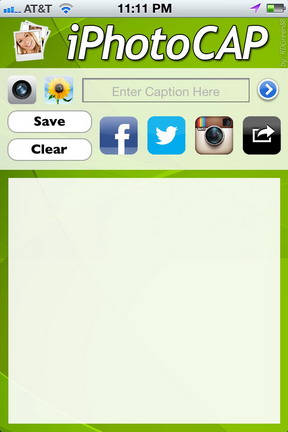Communication, communication, communication, but at what cost? In many countries it is illegal to use the phone while driving the car, but many people still do so. Maybe using the phone doesn’t seem such a risky thing to do, but texting?
Figures suggest that many accidents are caused by texting drivers, and many companies are offering possible solutions to the problem. Some Apps block phones that are moving through their GPS systems, but this also blocks passenger phones and cannot tell when the owner is on a bus or train, so have override options. Maybe this override option would be attempted while driving however, and that might be dangerous.
Other systems make it so difficult to access the texting facility that it would be impossible to use while driving. Well this is all well and good but a teenager that NEEDS to send a text will find a way, and persistence might not be a good thing at this point. The more difficult it is to enter then the more concentration required, and probably more accidents and deaths caused.
Many of the systems available today also require downloading, so they only work in the phone that carries the App. These systems only work if somebody has downloaded it into a phone (typically their teenage son or daughter’s) and the user cannot work out how to disable it, or doesn’t have another phone or friends for just such emergencies.
More sophisticated systems plug directly into the car and broadcast directly to the driver’s seat, but here hardware is required and other problems of system compatibility are raised.
Although I make light of the situation we are addressing an extremely serious issue. If behaviour does not change than these systems may actually put more people at risk, and that is obviously not to anyone’s advantage.
Many other systems that read out text messages or allow you to dictate them are also available, but I am raising a finger at systems that aim to prohibit rather than adapt behaviour, sold to worried parents that think they might be able to stop their children doing something, and not at those that are aimed at responsible drivers.
So does anybody have experience either as a parent or teenage user that they would like to share with the community?
For a few references and more discussion see this article on NBC News.