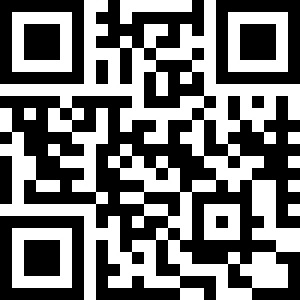Many youngsters these days are not aware of how recent barcoding technology actually is. In the 1970’s a mere forty odd years ago, it would have been a rarity to see a barcode – anywhere.
Before the barcode, retail was not nearly as efficient as it currently is. Often, till assistants would have to memorise the price of every product in the shop, or products would be individually priced. Furthermore, it was almost impossible to keep tabs on stock levels in real time.
Barcodes revolutionised industry.
Barcoding in retail
Now when you pick an item and take it to the till, a barcode is scanned. The till is linked to a central database where all the barcodes for that shop (or even the entire shop chain) are stored. Information on the price of the product, the stock of the product and usually a description and or image of the product, is all stored in relation to the barcode. Upon scanning, the price is retrieved from the database and one unit is deducted form the shops stock list.
Barcoding makes it easy to increase prices and to reorder stock, that way if something has high demand and is selling fast, more orders can (sometimes electronically) placed and the store can consider raising the price.
Barcoding in car production
Barcodes are also used in many other areas, one example being car production. In car production, each car will be given a barcode. That barcode will often contain information such as the type of car that is to be made, how the car is to be styled, what colour the car is to be pained etc.
Parts that have been made for that car will often also be associated with the same barcode, to ensure that every bit gets to the right car.
The classic barcode is the one with lots of vertical lines, each of different thickness. Below is an example of a classic barcode.
 Despite the classic barcodes uses, many people believe that the future of barcoding lies with QR codes.
Despite the classic barcodes uses, many people believe that the future of barcoding lies with QR codes.
QR Codes
QR codes are like barcodes in that they are all unique, however the image itself can actually store some information. QR codes are common in Japan, however they are slowly making their way westward, and and not uncommon in Europe now.
If you go to your fridge or a cupboard and pick up half a dozen items, the chances are at least one of them will have a QR code. I found one on some cheese the other day 🙂
‘QR Code‘ stands for ‘Quick Response Code‘ as they can quickly retrieve information, just by decoding the pixels in the QR code/image.
QR Codes are basically a code (durr) containing some form of information, be it text, a URL, etc. When you run the image through a QR decoder, it will work out what data is stored in the image.
Confused? Okay, let me give you an example. Below is a QR code image. If run the image through a smart phone QR decoder or an online QR decoder, you should find that it contains the information ‘www.TechnologyBloggers.org’. Why not try it out?
That information is stored in the actual image, and there is no need for you to connect to a database. That is why many people believe that they are the future of barcoding, as a barcode stores no actual data in the lines, just a reference to a counterpart on a database.
QR codes could store the name of a product and the price on that actual barcode image – although to deduct stock, they would need to be linked into the stock database.
In many countries, QR codes are being used in advertisements, and in some places, that are being used as the actual advert. This is to try and encourage people to decode the image and find out what it means.
So what do you think, are QR codes the future of barcoding? Could they both coexist, or will one emerge on top? What is your opinion of QR codes?
Over to you 🙂