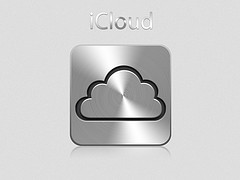This is the third article in a series reviewing the Samsung Galaxy S4 Mini.
Last week I finished by saying:
“In the next post in the series I will be reviewing Tech21′s Impact Shield case for the S4 Mini. See you then. :-)”
I lied.
I haven’t had a chance to use the case as much as I would like, so have delayed the article a week, so I can write a better review.
In this post I am instead going to talk about my experience of using my S4 Mini on a day to day basis.
Organisation
One of the main features I have benefited from thanks to my ‘smarter’ phone is that it has improved my level of organisation. I was already a reasonably organised person before I got my phone, however having a calendar which comes pretty much everywhere with me and can create alarms and reminders, is pretty useful!
Because I always have my calendar with me, I am able to make decisions and plans more instantaneously, which can be advantageous. That said I am now heavily dependant on my phone and were I to be without it, I would struggle to keep track of my diary. Hopefully I would be able to retrieve my schedule from Samsung, as I do try and keep my contacts and calendar backed up with Samsung sync.
Battery
In June last year, (so 15 months ago now) Joe questioned (here on Technology Bloggers) if smartphone battery improvements were on the way. I can tell you now that they weren’t! Major improvements are yet to materialise. :-/
I used to have a Blackberry Curve 8900 which would last around two to three weeks between charges. Despite using as many power saving features as I can, I am charging my phone pretty much every day. If I had mobile data, WiFi, GPS, Bluetooth and Near Field Communications on all the time, with full screen brightness, and was using my phone a lot, I reckon I could drain it (from full) in just a few hours. The camera is a big drain on the power, as are all other processor intensive activities. That said, considering its size, the camera is amazingly good.
With regard to charging I try and turn my phone off if I am doing a full charge, but usually just trickle charge. I have researched how to maintain the battery life and have found that modern smartphone batteries are designed to be charged little and often, and they don’t like being pushed to extremes (empty/full and also high/low temperature). Keeping your battery between 30% and 90% is the best area. My battery seems pretty healthy, so the trickle charge appears to be working. 🙂
Overheating
One thing I’m not impressed with is how my phone sometimes overheats, so much so, I have to remove it from its case and can’t hold it as the back gets really hot. Considering the storage space and processing power my 124.6 mm tall phone houses, I am frankly amazed that it doesn’t come with a huge fan attached to the back. My 67.98 cm³ (which sounds like a lot, but really isn’t!) phone houses two cameras, one of which is a brilliant 8MP, a HD screen, 1.5GB of RAM, and, among other things, a 1.7GHz processor!
It is no wonder when I put my phone under stress by using a lot of features at once (like for example SatNav functions, as these are quite processor intensive and uses mobile data, GPS and the screen) it starts to overheat. For the size it is, I can’t complain, however I think future phones should be slightly bigger to incorporate better cooling systems, in order to prevent internal component damage from overheating.
Apps
One of the main reasons I chose an Android phone is because of the huge range of applications available. Most of the apps for Android are free, which is a bonus! Some do take liberties however, and demand unreasonable privileges; like the Facebook one, hence I haven’t installed it, but Facebook were going to want to glean all they could from you, weren’t they.
I now have an app to wake me up at the best time in my sleep cycle, an app which can send an SOS message via the backlight, an app to scan barcodes, an app with the latest news, oh, and amongst others, Angry Birds (although I am trying not to use it as it is a real time zapper)!
I have often been known to say ‘there’s an app for that’ but that’s because it is true; almost anything you want to do, there is an app to help you!
Android
On the first article in this series, David from The Only Cog asked about what he called the ‘Disney layer’ that Samsung add to Android – i.e. their slight OS tweaks. He asked the following questions:
“Can it be turned off? How do you find it? What version of Android is it running?”
 Here are my answers. I have looked into it, and as far as I can tell, Samsung’s altered version of Android is fixed, and you can’t downgrade to the standard OS. That said, I think the changes they make are just to make things look better and also to add a further level of control for users.
Here are my answers. I have looked into it, and as far as I can tell, Samsung’s altered version of Android is fixed, and you can’t downgrade to the standard OS. That said, I think the changes they make are just to make things look better and also to add a further level of control for users.
The second question therefore doesn’t apply. In response to the third, I am currently running Android 4.2.2 (which came pre-installed) although I think the S4 Mini will be among the first to get 4.3, (Android KitKat) probably just after its big brother the S4 receives the upgrade.
Slogan
Samsung’s slogan for the S4 Mini is “Minimalism Maximised”. I completely agree with what they are saying, the phone has the convenience of a small phone, but the power of a bigger one. I prefer “tiny but powerful”, maybe the S5 Mini will adopt that one. If so I want royalties Samsung! 😉
Next Week
As promised, next weeks article will be a review of Tech21’s D3O infused case. See you then.