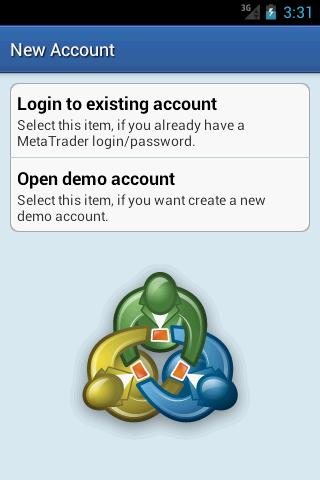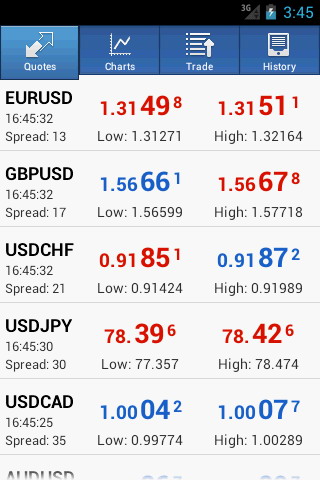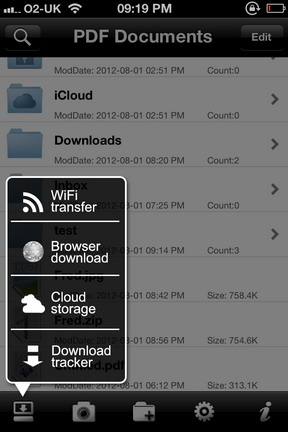Is your Wi-Fi not getting connected properly while roaming? What do you think about using your friend’s Wi-Fi while traveling long distances? Yes, here is an Android app developed to help you overcome this issue. This app named ‘WiShare‘, lets you and your friends share a Wi-Fi connection through smart devices. Let’s see how the app works.
What’s the app about?
WiShare app assists you in building up a Wi-Fi network with your friends and family. You can invite your friends, share the network and perform various activities like chatting and tagging photos. You can do this and much more, even when you are on the go, with a controlled usage of Wi-Fi.
How does the app work?
You have to create a home Wi-Fi account as soon as you install the app, to share the connection with your friends. Just click on the Share option and allow friends in your phone’s contact list to use your Wi-Fi. You need not disclose your password to anyone. You can also block people from using your Wi-Fi connection, if required. Using the Change Wi-Fi option you are allowed to create a new home Wi-Fi account. As WiShare secures your password and personal details, you need not worry about security issues.
Special features of the app:
WiShare has a clear map that shows your current position and the number of Wi-Fi connections available around you. At times when your Wi-Fi is not enabled due to some network issues (especially when you are traveling), the map shows you the locations in which Wi-Fi connections are available. This is of great use in helping you get connected again, as you can invite new people to share their connection with you. To assist you in carrying out this process, WiShare provides an option called ‘Take a Snapshot’, using which you can take a snapshot of the map. You can view the snapshots and reach a suitable destination to get the Wi-Fi connection.
WiShare has a descriptive tutorial that explains all the options in the app. The highlight of this Android app is that you can use it to create a network of around 500 people! I felt that the user interface of the app could have been improved. Apart from this, the app is a useful tool to share and create Wi-Fi networks, whenever required.
The app is free for 90 days and later you have to select a suitable subscription to continue using it. WiShare requires an Android version of 2.2 and above.