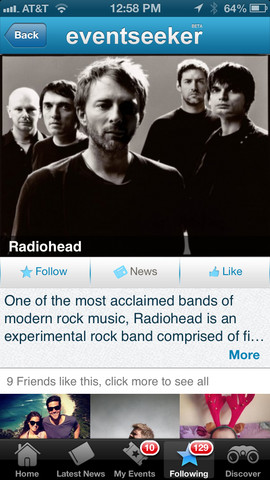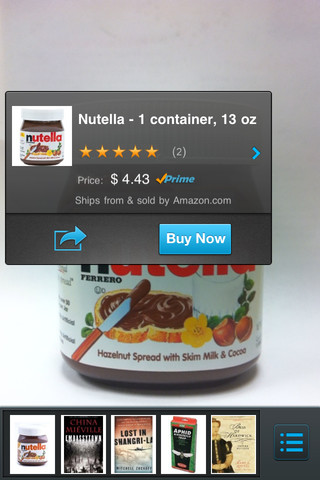As a recent transplant to Oklahoma, it was very difficult to find events and gage whether we wanted to take part and attend them or not. With eventseeker, I tried to find events near my new home. The categories are very well-organized and include a lot of variety in events.
I would like to see a category for annual events as well. While this may not be helpful to some people, I think it would be beneficial to people in my situation (people who move often), military families, or even travelers. Another addition could be a traveling feature. This feature should outline your travel plans and identify events along the route. That would be simply fantastic and extremely useful!
eventseeker also utilizes the content on your device (with your permission, of course) and suggests events and artists to follow. On top of that, in the list of artists (based on your device’s content), it shows which artists are also touring. That is very helpful to me in selecting which artists to follow on eventseeker – if I am not a huge, die hard fan. Obviously, there will be some artists you will want to follow even if they aren’t on tour.
After selecting an artist, you can view a vast amount of information. News on the artist or band, information on the band (such as when and how they got started, popular songs, etc.), content posted by the artist, and upcoming events can be viewed. As a user, you can follow the artist via eventseeker or like the artist on Facebook.
Should you find an event you want to attend, you can select the ‘ticket’ option and see what is available online. The usual, Ticketmaster, is listed, but other avenues to obtain tickets are also listed, when applicable. If available, the pricing is shown for each option. You can also purchase the tickets through eventseeker on your desired website.
Being able to link my eventseeker account to my Facebook account is amazing. It helps us keep our families involved in what we are doing. This feature is one of my favorites for that reason. It is super easy to use and shows a great bit of information on the post that is available to our friends and family even if they don’t have this app.
When I selected the name of the area (whether it was the city, area, county, or what have you), a detailed representation of the event location was great. I enjoyed being able to read about the area in a concise yet detailed avenue while deciding on attending an event. Although using the event searching feature is fantastic, being able to search via artist’s name or venue is equally remarkable. Like many people, we have our favorite venues and artists that we follow. Although the artists or venues may not be nearby, we can easily find events for them.
eventseeker can help people who want to find local events in an easy fashion. This free app is compatible with iPhone 3GS, iPhone 4, iPhone 4S, iPhone 5, iPod touch (3rd generation), iPod touch (4th generation), iPod touch (5th generation) and iPad. It requires iOS 6.0 or later.