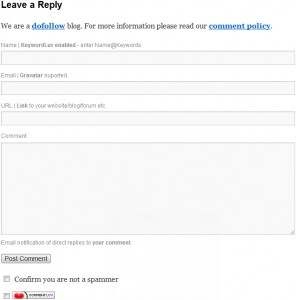This is a sponsored post. To find out more about sponsored content on Technology Bloggers, please visit our Privacy Policy.
There’s a lot of rumours going around about how the social media giant, Facebook, is going to start charging its users for keeping a profile. This is definitely not true. Facebook issued a statement recently stating that they had absolutely no plan or intention of charging their customers.
Even though the internet is in no short supply of unfounded rumours and gossip, it’s not hard to believe where average users would have gotten the idea.
These rumours spread across the internet for fear that many changes would be made to Facebook’s price structure. The rumour is largely a hoax, but many have been worried about the substantial changes occurring to Facebook that are planned in the upcoming months.
Mark Zuckerberg recently announced the most dramatic change yet to the social site and will implement the “timeline” feature. It will take all of your information and create a timeline of your life.
 Zuckerberg is extremely excited about the change, but most people aren’t so thrilled. Some argue, that this is just another move by Facebook that greatly infringes on users’ online information and privacy. Either way, it’s site is free and will remain free for the foreseeable future.
Zuckerberg is extremely excited about the change, but most people aren’t so thrilled. Some argue, that this is just another move by Facebook that greatly infringes on users’ online information and privacy. Either way, it’s site is free and will remain free for the foreseeable future.
Facebook simply wouldn’t survive a charge based membership services. There’s too much competition in the social media scene right now. Anything remotely resembling fees would sound the death of Facebook’s online supremacy.
Though it makes many wonder if there might come a time when social media sources will eventually switch to a pay system. Across the board, right now, we’re seeing some online features, once free to everyone, now being charged for or in the process of it.
Presently, most online social media sites depend largely on advertising as their main revenue stream. With millions of users interacting with these sites, advertisers are able to gain massive exposure.
Yet, it’s this issue that’s raised a lot of concerns and has begged the question, “Is Facebook selling your information to advertisers?” Facebook has vehemently denied these allegations, but it’s still unclear. For right now, no, Facebook will not charge for using it’s site, but no one can tell what the future of social media could bring.