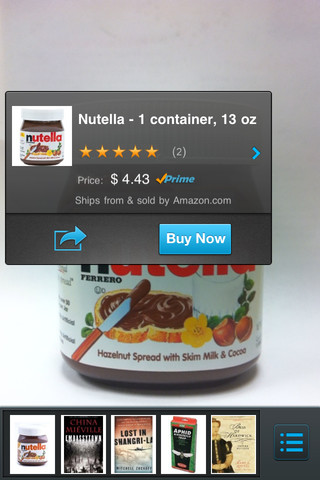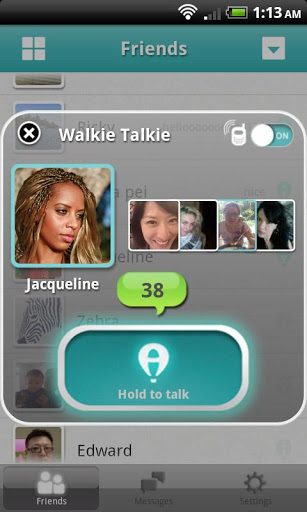Before the arrival of tablets, I used to read books on my computer. Then I moved to iPad, because of its mobility and the tactile feel in my hands. As I started using it, I had to try a few PDF reader apps for reading eBooks. Let me review one such app.
PDF Reader iPad Edition was a bit pricey, especially given that I was looking at the app in order to save money on eBooks, but because of all the positive reviews and interest on the web I decided to go with it. The interface is easy to use, it has the balance between simplicity and many functions that every app should look for, and it enables you to carry as many books with you as you could ever read. Plus, the ability to download almost any .pdf file from the internet on the go can be a real life saver. It’s not without its issues though, like a few interface errors that can sometimes lead to crashes.
You can jump to your .pdf library to open and read your stored PDF’s, jump to the Import section to add new content to your library, even scan and compile new PDF’s from photographs. Managing files is not difficult, and reading your stored. This PDF Reader is is as intuitive as any eBook reader out there. This simplicity of use is important for any utility that could potentially be one of the most used apps on an iPad, so this is definitely something the makers of PDF Reader iPad Edition did well. Users can also copy and paste text from your files, edit them, comment on them, even fill in signatures with the touch screen.
The only issue with the interface was a tendency to stutter while trying to scroll quickly through large lists or through a PDF file. This can be quite a frustration, but only very rarely leads to more complete crashes or bugs. If you read or work from your iPad in almost any capacity, iPad Reader PDF Edition will quickly pay for itself. This app is compatible with iPad and requires iOS 4.3 or later.