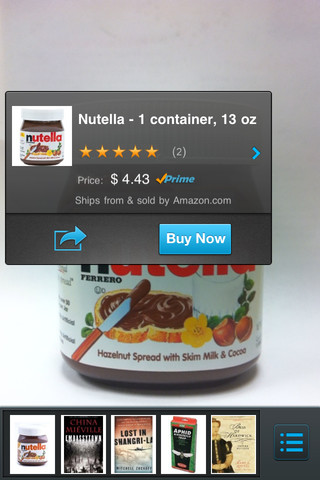Emails.
We all get them – well, I am assuming…
If you are in business or academia, then you probably get a lot; sometimes an overwhelming amount.
It is also not uncommon to have more than one email address, nowadays, many sites actually try to get you to sign up for one – take Google and Facebook for example.
 In order to deal with the vast quantity of electronic mail we receive many of us choose to collate all our emails in one place. Some choose Outlook, some Thunderbird, and others Gmail.
In order to deal with the vast quantity of electronic mail we receive many of us choose to collate all our emails in one place. Some choose Outlook, some Thunderbird, and others Gmail.
One common theme between [almost] all mailboxes, be it online or a dedicated program, is folders. You can create folders to file your messages. Do you use these folders effectively though?
Is your mailbox a manic mess, or a well organised, tidy space? If you think you would be interested in some simple email tips, read on.
A while back, a well respected blogger (who I follow) named Ari Herzog wrote a post containing his tips to improve your email efficiency. The main points he made were:
- Create folders and set filters to move emails into folders – this makes things more manageable and means emails are sorted into orderly folders, so you know where to find things
- Keep your inbox empty – this tip I was a little confused by at first, but now I understand Ari’s reasoning, it makes a lot of sense. At the end of each day, make sure all your emails are either filed into their relevant folder, or in a ‘to do’ folder, so you know which messages require your attention
- Don’t check your emails every 5 minutes – a valid point, as you can waste a lot of time checking your messages. The way I handle new emails is I have Outlook running in the background all the time, and every 10-15 minutes or so it auto-checks for new mail, it gives me a quick preview, and if it’s urgent, I see to it, if not, I leave it and visit Outlook later
- Unsubscribe from junk – this is one of the tips on the top of my list too, if you are signed up to receive updates from companies/websites that you rarely if ever find useful, unsubscribe! Famously, the biggest lie on the internet is the word ‘unsubscribe’ as in many cases it doesn’t work, but companies like Wal-Mart and Shell are obliged to honour the request when you request to no longer receive their mail
- Check your spam folder every so often, as things get caught by mistake – I have found this a real issue in the past, so have turned off the spam folder function in my email client, I just delete it as soon as it comes in, and if it persists, I set a filter (rule) to set it to be deleted upon being received
I likes Ari’s tips, which is why I thought I would share them (and my view of them) with you.
The one I was most curious about was point number 2 – keep your inbox empty. I like the idea, but is that really practical? My personal way of dealing with messages there is to keep them unread until I have dealt with them. This does sometimes lead to a massive backlog, which can be left not dealt with for months on end! Higher property emails are always dealt with.
Short But Sweet
Too many emails are a problem, there is no doubt in that. Wouldn’t you love it if all the emails you got were short, concise and to the point?
Too much time is wasted writing unnecessarily long emails, and reading them.
In 2013 I have made a pledge to myself to evaluate long emails before I send them, to see if I can reduce the size. I feel that doing this enables you to express yourself better, and your email is more likely to be read, and sooner – many of us put off reading those long emails until later.
If you want to go a step further, why not make sure that all of your messages are five lines or less? If all your emails were just five sentences, how easy would they be to deal with.
If you are interested in this, there is a handy link you can put in your email footer to let people know about the way you write your emails. Visit 5 sentences or less, which suggests:
“Treat all email responses like SMS text messages, using a set number of letters per response. Since it’s too hard to count letters, we count sentences instead.”
Why not give it a go?
Signature
On a final note, think about your signature. Keep it simple. Email signatures take up unnecessary space. If you have just emailed someone, they probably know your email address, so don’t bother including that. Logos make emails much bigger and some email systems block them anyway, so they are a waste of time.
 Say who you are and give the person a link to where they can find out more.
Say who you are and give the person a link to where they can find out more.
My Technology Bloggers signature:
Christopher – Technology Bloggers Admin Team
or you can link to a profile like about.me – see below:
Christopher
Over to You
So what is your view on emails? Do you use multiple email clients, or try to gather all your messages together into one? How do you deal with your messages, and is it an effective method? If so why, and if not why not?