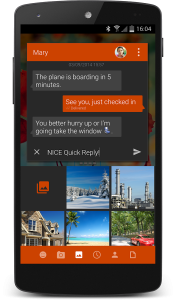This article is written in partnership with Dell. To find out more about promotional content please visit our Privacy Policy.
Technology has had an undeniably colossal affect on how we do business. We can now communicate with people around the world in real time, pay for goods with the swipe of a card or click of a mouse and download files from the cloud with the push of a button.
Like with most things in life though, technology does have its downsides. Historically, technological problems have centred around speed and reliability. Thanks to advances in programming, processing power and cabling, technology is now faster and more reliable than it has ever been. This is also in part thanks to more people becoming ‘tech savvy’. People expect more of technology, and more people are working to improve it. As such, the age old issues of speed and reliability which have plagued almost all forms of technology, are no longer under the spotlight. I would argue that security is now a bigger issue.
 The growth of the global tech savvy population means that more people understand how technology works, which is great in some respects, but from a security perspective, it can be concerning. If your employees know how to access confidential files you store on your server, or your customers are able to apply 99% discounts to products in your online shop then you have a problem.
The growth of the global tech savvy population means that more people understand how technology works, which is great in some respects, but from a security perspective, it can be concerning. If your employees know how to access confidential files you store on your server, or your customers are able to apply 99% discounts to products in your online shop then you have a problem.
In 2014 eBay was one of the most high profile victims. Vulnerabilities in Javascript and Flash code on some listing pages enabled hackers to steal users information, post fake listings and redirect visitors to fake payment pages. In 2013 Sony was fined a quarter of a million pounds by the ICO in the UK for compromising customer details in a 2011 data breach.
In it’s recently released business security e-book, Dell state that they believe many of the security problems we face today are because businesses use fragmented systems and they use a different security solution to protect each one. Whilst your payment system might be completely watertight, if it’s linked to your website, which happens to contain some vulnerable Java technology, then hackers may be able to crawl into your systems. To quote Dell’s Director of Product Marketing, Bill Evans “Patchwork solutions that combine products from multiple vendors inevitably lead to the blame game“. He goes on to say that when using fragmented systems, each vendor “is responsible for only part of the problem” making it very difficult to properly secure your systems.
There are many different solutions for companies out there. As a business you could ground yourself firmly in the first half of the 20th century and refuse to adopt technology of any kind. After all, if all the details on your client, Mrs Jones, are kept in a file in filing cabinet 35B on the sixth floor of the of your customer information storage centre, a hacker cannot squirrel their way into your network and then publish Mrs Jones’ details on the Internet. That does however mean that when Mrs Jones pops in to see you, you have to keep her waiting for 20 minutes whilst you go to find her file – as opposed to typing her name in and pulling up her details on your tablet.
There are often benefits of using software and technologies from different vendors, and it would be foolish to dismiss a good business system just because it has a few minor potential security floors. The challenge then is to find a security system than can protect your new technologies.
 Using a single, comprehensive security system, such as Dell Endpoint Security to protect all your information technologies would help top alleviate many of the problems that arise when using a patchwork network of security systems. Using one system would instantly eliminate conflicts between security software. It can also be much easier to manage one unified system than trying to juggle several separate schemes.
Using a single, comprehensive security system, such as Dell Endpoint Security to protect all your information technologies would help top alleviate many of the problems that arise when using a patchwork network of security systems. Using one system would instantly eliminate conflicts between security software. It can also be much easier to manage one unified system than trying to juggle several separate schemes.
Naturally each individual security system may have some specific advantages that one universal security system may not, but the fact that a universal system is just that, universal to all your businesses technology, is a huge advantage.
Dell believes that all good universal security systems should: protect the entire business both internally and externally; comply with all internal policies and indeed national laws; and enable employees to adopt technologies with confidence and ease, promoting efficiency and innovation.
What are your views on business technology security? Let us know in the comments below.